
In case you haven’t heard, Microsoft's end of life for Windows CE and Windows Embedded Handheld (Windows Mobile) 6.5 ended in December 2019. The process for Microsoft phasing out their support of various Windows Embedded Operating Systems began in June 2018 and finished in January 2020, and has now ceased production on any new devices with these operating systems. Since many legacy rugged devices are running these systems today, now is the time to move to other Operating Systems as you upgrade and replace your mobile handhelds.

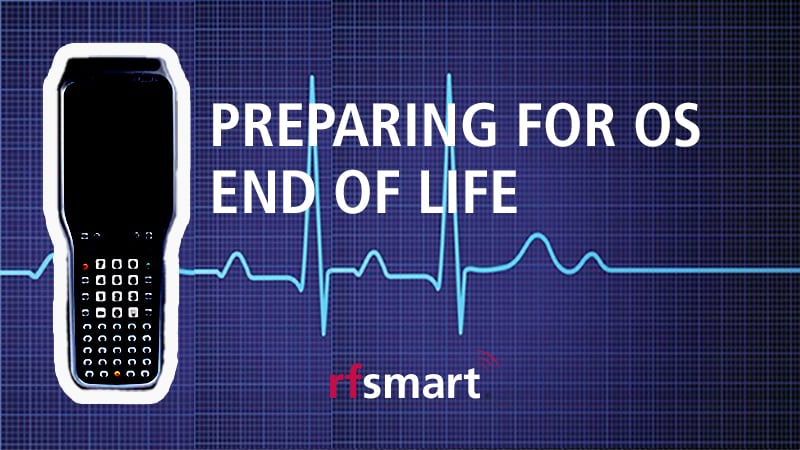
If you’re running a Windows CE or Windows Embedded Handheld today, these dates are when your current handhelds experienced End of Life:
Authorized hardware vendors like RF-SMART are not able to purchase devices on these legacy Windows systems anymore, and all technological advances and updates have ceased. Microsoft support (security fixes) ended for Windows CE 6 in early 2018 and ended for Windows Embedded Handheld devices 6.5 earlier this year. Vulnerability or errors found in Microsoft's code will no longer be fixed. Over the past few years, we've helped many customers plan a transition to new applications. Having an upgrade strategy will ensure there are no hiccups in your operations.
As you work on your transition plan, you need to take into account how many devices you need to upgrade. We want our customers to have access to the most up-to-date, secure and reliable technology. We are finding that the leading Operating System to consider is Android. These popular devices control 80% of the world smartphone marketplace—making it an easy transition for users. This also expands your hardware options to manufacturers like Honeywell and Zebra. There is a big push to put current versions of Android onto rugged devices and handhelds for the warehouse.
For a quick reference, here is a chart which will help in determining the most logical hardware upgrade path:
|
Current Device |
Logical Device |
Option 2 |
|
CK30/31 (Honeywell) |
CK65 Android (Honeywell) |
CN80 Android (Honeywell) |
|
CK71 (Honeywell) – End of Life |
CK65 Android (Honeywell) |
CN80 Android (Honeywell) |
|
CK75 Windows (Honeywell) |
CK65 Android (Honeywell) |
CN80 Android (Honeywell) |
|
CK3X Windows (Honeywell) |
CK65 Android (Honeywell) |
CN80 Android (Honeywell) |
|
CT50 Android (Honeywell) – End of Life |
CT60 Android (Honeywell) |
CN80 Android (Honeywell) |
|
CN51 (Honeywell) |
CT60 Android (Honeywell) |
CN80 Android (Honeywell) |
|
CN70 (Honeywell) |
CT60 Android (Honeywell) |
CN80 Android (Honeywell) |
|
Dolphin 75e Windows (Honeywell) |
CT40 Android (Honeywell) |
|
|
Thor VM1 (Honeywell) |
VM1A Android (Honeywell) |
RT10A (Honeywell) |
|
Thor CV31 |
VM1A Android (Honeywell) |
RT10A (Honeywell) |
|
CV60 Terminal (Honeywell) |
VM1A Android (Honeywell) |
RT10A (Honeywell) |
|
MC9200 Windows (Zebra) |
MC9300 Android (Zebra) |
MC3300 Android (Zebra) |
|
MC9100 Windows (Zebra) |
MC9300 Android (Zebra) |
MC3300 Android (Zebra) |
|
MC9000 Windows (Zebra) |
MC9300 Android (Zebra) |
MC3300 Android (Zebra) |
Want to try out a device?
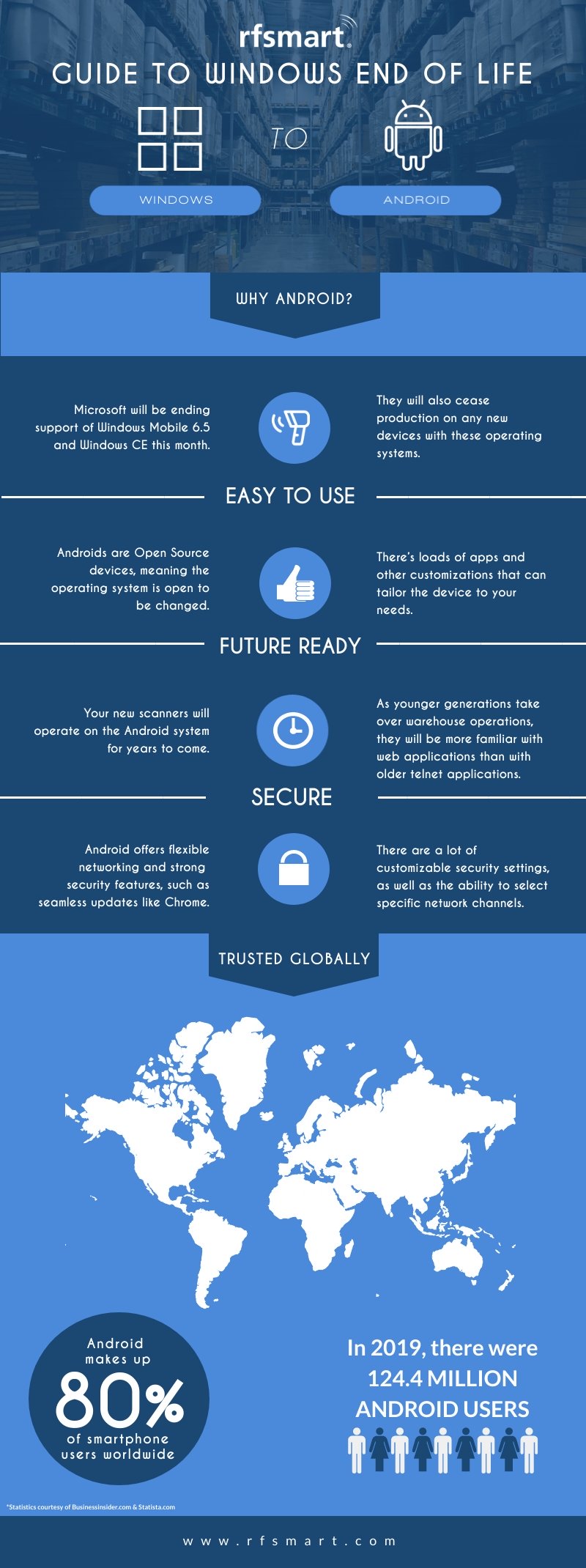
What is the next step? End of Life might seem scary, but if you plan ahead, there is nothing to panic over. Start by contacting your RF-SMART Hardware Advisor. In evaluating new devices, we will want to understand if some of your requirements may have changed or if you may want to look at devices with a different form factor. Our team will work with you to determine the best device that meets your needs and will grow with you into the future.
Speak to a Hardware Representative to create an upgrade plan tailored to your business and budget.

Additional Resources for your OS Migration:
This blog was originally published on March 20, 2018, but was recently updated to include the most up-to-date information.
Get a monthly recap of our latest Educational Content.
© 2025 RF-SMART. All rights reserved. Privacy Policy