More warehouses and DCs are turning to automation to deal with rising labor costs, booming e-commerce orders, and rapid order fulfillment. Typically, two thirds of your warehouse resources are consumed with outbound activities. One area to improve is your order picking processes. You want to increase throughput, while maintaining (or improving) your inventory accuracy to make a big impact on your bottom line.

It shouldn’t be a surprise that Order Picking Accuracy is one of the Top WERC Warehousing Metrics to measure for success. Incorrect picks result in higher labor costs, inaccurate inventory, delayed shipments if caught beforehand, or unhappy customers if not caught at all. Let's discuss steps you can take to make sure your Order Picking Accuracy is above the average of 99.4%.
Many warehouses process large orders to corporate customers, smaller orders to e-commerce customers and then replenish their own retail locations, and each of these processes may require a different picking strategy to complete. Order profiling examines the types of orders and the common qualities that allow them to be processed in a flow and improve picking productivity. This includes the number of items on an order, the types of items, shipping method, units of measure, and other order criteria. The average number of order profiles will vary depending on the size of your operations. Most small to medium companies have more order profiles because they typically have more sales channels operating out of one warehouse than larger companies.
The distance your worker has to travel to complete a pick has a big impact on picking productivity. You can control this by reducing the distance your picker has to travel or by choosing a picking strategy that optimizes the route and amount of orders a worker is picking on one trip. If your picker starts their process and has to travel back and forth across the warehouse multiple times before delivering the items for packing/shipping, you are losing valuable productivity time.
Start by evaluating your warehouse layout in order to improve this flow. Your warehouse organization should be setup in way that helps optimize the efficiency of the picking activity and reduces the amount of touches to an item. Make sure your fast-moving inventory is in a location easily accessible to your pickers and that items are placed strategically on the shelves. Evaluate your current equipment and make adjustments to make trips more productive.
In order to determine the appropriate picking strategy, you need a clear understanding of your order profiles, physical warehouse layout, and feedback from your warehouse personnel.
A huge productivity waste happens when the picker can’t find the item(s) they need. You can avoid this pitfall by making sure item putaway and bin replenishment is done accurately and in a timely manner. A mobile WMS solution like RF-SMART has users pick orders with mobile picking functions. The tasks are updated in real-time in NetSuite. Verifying the item and bin by scanning with a barcode scanner is critical. The time it takes to fix an issue if an item is not available or in the incorrect spot far exceeds the time it takes to scan items into bins.
More on Mobile: Tips for Reducing Paper Handling in your Warehouse
Peak volume days or the end of the day rush can be a stressful and challenging times in the warehouse. Workers rushing to complete tasks leads to taking shortcuts or abandoning processes you have in place to catch mistakes, resulting in inaccurate or missed orders. Do you have work/activities that can be shifted to your non-peak hours? Examples of these types of tasks include carton erection, receiving, putaway and replenishment to pick faces.
Since your pickers are mostly likely your best workers, you want to keep them focused on picking and not on these other activities. You want to avoid having must-ship orders hanging around at the end of the day. Putting processes in place for outbound order prioritization will help workers know what to focus on first and will reduce the impact of errors during peak volume periods.
Have you considered that the time spent on organizing and dispatching orders also impacts the responsiveness of your fulfillment process? Warehouse managers spend time printing, sorting and distributing pick tickets and paperwork. The clock starts ticking from order receipt to start of picking for your workers. If you use Picking Strategy Tools built for NetSuite to electronically organize and dispatch work to the warehouse team, you can go paperless, expedite the order start process, and give your team more time to hit your services levels. It can also free you up to focus on other operations.
When setting up your picking strategy tools, you'll need to consider the order profiles you created to apply the appropriate picking strategies that best fit those orders. There are many ways of creating picking tasks such as:
Be intentional about how you manage and distribute work
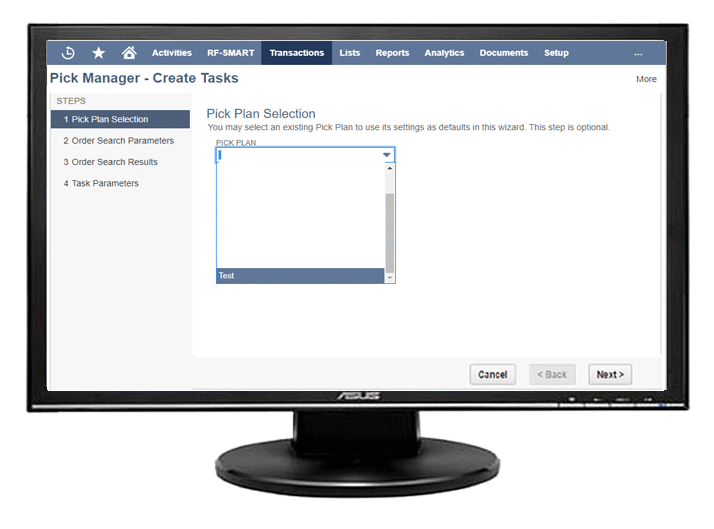 With a tool like RF-SMART’s Pick Manager, you can easily manage day-to-day picking task assignments in NetSuite. Managers are able to find and group orders together and then apply common configurable picking strategies, like multi-order task picking.
With a tool like RF-SMART’s Pick Manager, you can easily manage day-to-day picking task assignments in NetSuite. Managers are able to find and group orders together and then apply common configurable picking strategies, like multi-order task picking.
You are able to control adjustments based on that day’s scheduled tasks or who is working that day. For instance, you can assign your more experienced personnel to complex or high priority orders. New users can be assigned simpler picks as they work to gain more experience and expand their capabilities.
Pick Manager sends the assigned work straight to the user device, eliminating paper and directing them on the more efficient path through the warehouse. This causes reduced rework or interruptions on the floor due to confusion.
Use your order plans to automate the entire pick plan process
If you are using more advanced picking scenarios and don’t want to manage the assignment process daily, an automation tool like RF-SMART’s Pick Planner may be a better choice for your business. Managers create pick plans based on your defined order profiles and then schedule and execute them to run at specific times. One pick plan creates one or multiple picking tasks.
The order(s) created in NetSuite should match the pick plan criteria. This way you will know the expected result of the pick plan and assure the intended order profiles are being used. As you create each pick plan, verify the sequence these plans will run. You do not want an order/line to qualify for a different pick plan. As you add new pick plans and orders, you will have a better understanding of how the different pick plans will work with each order(s) and when the optimal time of day the pick plans should run. When these pick plans are set up on a schedule, they can even run prior to opening in the morning, and employees can start picking immediately without having to wait for you to sort out the orders and assign them. You can also improve your same-day ship rates by running pick plans during the day, at specific times or on-demand.
Implementing good warehouse practices and layout will be necessary to gain the most out of a pick planner and is the final step in optimizing your warehouse operations. Once you complete these setup tasks, you gain the ability to fine tune and react to changing business environments faster and easier. Task-driven picking will increase your accuracy and efficiency and will allow your organization to spend more time serving your customers.
Want more picking best practices? Check out Episode 5 of the RF-SMART podcast for a deep dive on tools and strategies for picking:
Get a monthly recap of our latest Educational Content.
© 2025 RF-SMART. All rights reserved. Privacy Policy