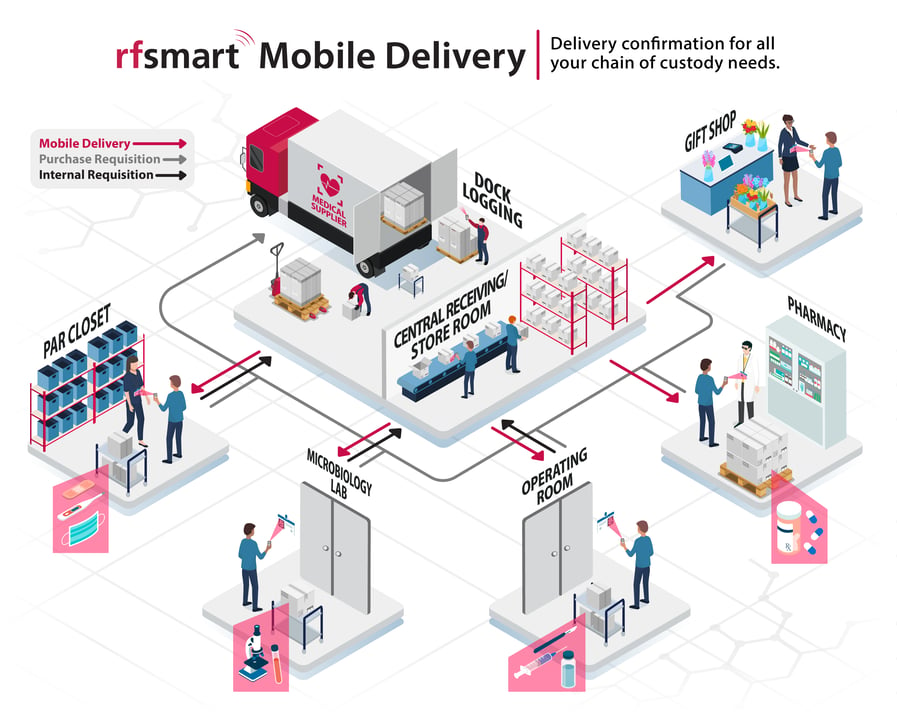Why Do Healthcare Providers Need a Delivery Solution?
Facilities looking to meet chain of custody requirements and track inbound materials as they make their way through the organization can benefit from a mobile delivery tracking system. RF-SMART Delivery tracks items from receipt to the end delivery location, giving you full visibility into all inbound materials in Oracle Cloud SCM.
Real-time Visibility at Receiving
FOR EXPECTED DELIVERIES
Document details like items and quantities are collected during the receiving process. RF-SMART creates a delivery number, populates who the requester is and the delivery location and then prints out the traveler document or label.
FOR UNEXPECTED DELIVERIES
Receiving takes a photo of the item (box, packing slip or label) and then keys in the requester information and delivery location. Then a traveler document or label is printed.
 At The Receiving Dock
At The Receiving Dock
Quickly create delivery records for incoming shipments with Dock Logging. Users scan tracking information from parcel carriers to confirm parcel arrival.
 Tracking Throughout the Facility
Tracking Throughout the Facility
Deliveries are updated from the Delivery Console. RF-SMART directs the user to put it away in the correct location. Users scan name badges to confirm the delivery.
 Eliminate the Central Receiving Blackhole
Eliminate the Central Receiving Blackhole
Expand the visibility of your Healthcare Supply Chain into all items that go through Central Receiving. You’ll know what came in and where it went, all with a quick scan.
Internal Delivery Confirmation
Mobile Delivery users will download all pending deliveries when they login in for the first time each day. A user can select or scan a delivery from a list and then proceed to the correct delivery location. Once delivered, the user can scan the ID Badge or choose from a list of configurable codes.The Delivery app will automatically upload the information to the Delivery console once connected to WiFi. If in offline mode, the delivery data will be queued and the user will receive a notification to manually sync.
-1.png?width=275&height=440&name=Delivery%20(1)-1.png)
RF-SMART Delivery allows you to:
✓ Use Dock Logging to create deliveries from parcel tracking numbers
✓ Create deliveries for nonstock or stockless items, expected receipts & unexpected receipts
✓ Print Delivery traveler document or label
✓ Confirm Receipt with ID Badge Scanning
✓ Deliver without scan using configurable codes (left with reception, delivered to PAR location, etc.)
✓ View Status of all deliveries
✓ View creation date/time & time of delivery
✓ View associated document number
✓ View Delivery notes
✓ Deliver Multiple Packages to a single person with one scan
✓ Perform Deliveries